User Interface Design: Enhancing Video Game Development
User interface design plays a crucial role in the development of video games, as it directly impacts the user experience and overall enjoyment of the game. Effective user interface design not only enhances the visual appeal of the game but also ensures smooth navigation and interaction for players. For instance, imagine playing a highly immersive action-adventure game where you control a character through complex environments with multiple objectives. A well-designed user interface would provide intuitive controls that seamlessly blend into the gameplay, allowing players to easily navigate their way through obstacles and engage in dynamic combat scenarios.
In recent years, there has been an increasing emphasis on incorporating user-centered design principles into video game development processes. This approach recognizes that designing a successful user interface requires understanding the needs, preferences, and limitations of the target audience. By conducting thorough research and analysis, developers can tailor interfaces to specific player demographics or gaming platforms, enhancing usability and engagement levels significantly. Moreover, advancements in technology have opened up new possibilities for innovative user interface designs such as touchscreens, motion sensors, and virtual reality devices. These emerging technologies offer unique opportunities for creating more immersive gaming experiences by enabling direct manipulation of objects within the virtual world. As such developments continue to shape the industry landscape, it is essential to explore how effective user interface design contributes to the overall success of a video game.
One key contribution of effective user interface design is improved usability. A well-designed interface ensures that players can easily understand and navigate the game’s menus, options, and controls. This reduces frustration and confusion, allowing players to quickly get into the gameplay and fully enjoy the experience.
Another important contribution is increased player engagement. An intuitive and visually appealing user interface can captivate players’ attention and immerse them in the game world. By effectively conveying information, providing feedback, and guiding players through challenges, a well-designed interface keeps players engaged and invested in the game.
Additionally, an effective user interface can enhance accessibility for a broader range of players. Design considerations such as adjustable font sizes, colorblind-friendly options, or customizable control schemes can make games more inclusive and enjoyable for players with diverse abilities or preferences.
Moreover, a carefully crafted user interface contributes to brand identity and aesthetics. Consistent visual design elements throughout the game create a cohesive experience that aligns with the game’s theme or genre. This helps establish a strong connection between the player and the game world, enhancing immersion and building emotional attachment.
In summary, effective user interface design is crucial in video games as it improves usability, increases player engagement, enhances accessibility, and reinforces brand identity. It plays a significant role in shaping how players interact with games and directly impacts their overall enjoyment of the gaming experience.
Understanding User Experience in Video Games
Video games have become an integral part of modern entertainment, captivating millions of players worldwide. The success of a video game relies not only on its visually appealing graphics or immersive storyline but also on the user experience it offers. User interface (UI) design plays a crucial role in enhancing the overall gaming experience by facilitating seamless interaction between players and the virtual world they immerse themselves in.
Example:
Consider a hypothetical scenario where players are engaged in an action-packed shooting game. A poorly designed UI can hinder their ability to navigate through different levels, locate essential resources, or accurately aim at targets. This frustration ultimately detracts from the enjoyment and immersion that players seek when engaging with such games.
To understand how user experience impacts video games, we need to consider:
- The importance of intuitive controls that allow for smooth and responsive gameplay.
- The significance of providing clear feedback to guide players’ actions and validate their decisions.
- The impact of navigational elements that aid exploration within complex game environments.
- The role of customization options that empower players to tailor their gaming experiences according to their preferences.
| Elements | Function | Examples |
|---|---|---|
| Intuitive Controls | Enable fluid player movements and interactions | Responsive button mapping; motion control integration |
| Clear Feedback | Guide player actions and validate decisions | Visual cues; sound effects indicating progress or success |
| Navigational Elements | Aid exploration within complex game environments | Maps; waypoints; fast travel systems |
| Customization Options | Tailor gaming experiences according to player preferences | Character creation tools; difficulty settings |
In conclusion, understanding user experience is vital for designing successful video games. By prioritizing intuitive controls, clear feedback, effective navigation elements, and customizable features, developers can enhance the overall gaming experience for players. In the subsequent section, we will explore the importance of intuitive controls in more detail, delving into how they contribute to a seamless and engaging gameplay experience.
The Importance of Intuitive Controls
The success of a video game largely depends on the user experience it offers. One key aspect that significantly influences user experience is the design of the user interface (UI). By providing intuitive controls and an engaging visual layout, UI design enhances players’ immersion and enjoyment. In this section, we will explore the importance of UI design in video game development.
Consider a hypothetical scenario where a player is navigating through a complex virtual world filled with challenging puzzles and enemies. Without well-designed UI elements, such as clear health indicators or minimaps displaying objective locations, players may find themselves disoriented and frustrated. On the other hand, a thoughtfully designed UI can guide players seamlessly through the game world, allowing them to focus on their objectives and enjoy the gameplay experience.
To create effective UI designs for video games, developers should consider several essential factors:
- Consistency: Maintaining consistent visual styles throughout different menus and interfaces helps establish familiarity for players.
- Simplicity: Keeping menus streamlined and uncluttered allows for easy navigation without overwhelming users.
- Accessibility: Including customizable options like adjustable text size or color schemes accommodates diverse player needs.
- Feedback: Providing immediate feedback through animations, sounds, or visual cues informs players about their actions’ outcomes.
An example table showcasing these factors could be presented as follows:
| Factors | Description |
|---|---|
| Consistency | Ensuring uniformity in visual styles across various menus and interfaces |
| Simplicity | Streamlining menus to avoid cluttering |
| Accessibility | Incorporating customizable options for different player preferences |
| Feedback | Offering immediate response mechanisms like animations, sounds, or visuals |
By prioritizing these factors during UI design, developers can create immersive gaming experiences that resonate with players on emotional levels. The next section will delve into another crucial aspect of designing engaging video games – creating captivating menus and interfaces that entice players to explore further.
Designing Engaging Menus and Interfaces
Building upon the importance of intuitive controls, it is crucial for video game developers to pay equal attention to designing engaging menus and interfaces. An effective user interface (UI) can greatly enhance the overall gaming experience by providing players with easy access to various features, options, and information. To further illustrate this point, let us consider a hypothetical example of a popular role-playing game.
Imagine a fantasy RPG where players embark on epic quests in a vast open world. The main menu of the game welcomes them with an immersive background image showcasing breathtaking landscapes from within the game. A well-designed UI immediately catches their attention, allowing them to effortlessly navigate through different sections such as character customization, inventory management, and quest tracking. By offering clear visual cues and intuitive navigation elements, players are able to seamlessly immerse themselves into the virtual realm without any unnecessary distractions or confusion.
To create engaging menus and interfaces like the one described above, there are several key considerations that developers should keep in mind:
- Visual Appeal: Utilize aesthetically pleasing graphics and animations to captivate users’ attention.
- Intuitive Navigation: Implement straightforward menus with logical hierarchies and easily recognizable icons.
- Customizability: Offer players options to personalize their UI according to their preferences.
- Information Accessibility: Ensure important gameplay information is readily available without overwhelming the screen.
In order to better understand these principles, let’s take a look at the following table which highlights some common design elements found in successful video games:
| Design Element | Purpose | Example |
|---|---|---|
| Consistent Theme | Creates cohesive visual identity | “The Legend of Zelda” series |
| Dynamic Animations | Adds liveliness and interactivity | “Overwatch” |
| Clear Call-to-action | Directs player towards desired actions | “Fortnite” |
| Minimalistic Layout | Reduces visual clutter | “Limbo” |
By incorporating these design elements, developers can evoke emotional responses in players, fostering a sense of immersion and engagement. As game development progresses, it is essential for designers to continually iterate on their menus and interfaces to ensure they remain captivating and user-friendly.
Transitioning into the subsequent section about optimizing user interface for different platforms, it becomes evident that creating engaging menus and interfaces is not a one-size-fits-all approach. Each gaming platform has its own unique characteristics and limitations that must be taken into account during UI development.
Optimizing User Interface for Different Platforms
In the previous section, we discussed the importance of designing engaging menus and interfaces in video game development. Now, let us explore another crucial aspect of user interface design – optimizing it for different platforms. This involves tailoring the user experience to various hardware configurations and input methods, ensuring that players can seamlessly interact with the game regardless of their chosen platform.
To illustrate this point, consider a hypothetical scenario where a popular action-adventure game is being developed simultaneously for consoles, PCs, and mobile devices. The developers must carefully adapt the user interface to each platform’s unique characteristics and limitations. For instance, on console controllers with limited buttons, they may need to implement context-sensitive controls or utilize radial menus to provide quick access to multiple actions. On PC, keyboard and mouse support should be optimized for precise aiming or complex hotkey combinations. Meanwhile, on mobile devices with touchscreens, intuitive gestures such as swiping or tapping could be incorporated to enhance gameplay immersion.
When optimizing user interface for different platforms in video games, there are several key considerations:
- Hardware capabilities: Each platform has its own set of technical specifications that influence what the UI can achieve. Developers must ensure that the UI elements do not exceed the hardware limitations while still maintaining visual appeal.
- Input methods: Different platforms offer diverse input options such as keyboards, mice, controllers, or touchscreens. By adapting control schemes accordingly and providing customizable settings whenever possible, users can feel empowered to play comfortably using their preferred method.
- Screen size and resolution: From large TV screens to small smartphone displays, screen sizes vary across platforms. It is vital to adjust font sizes, button placements, and overall layout so that information remains easily readable without compromising functionality.
- Platform conventions: Each platform often has established design patterns and guidelines that users are familiar with. Following these conventions helps create a sense of familiarity for players switching between different devices, reducing the learning curve and enhancing their overall experience.
By considering these factors, developers can ensure that players have a consistent and immersive user interface across various platforms.
Using Visual Feedback to Enhance Gameplay
Enhancing User Engagement with Immersive Interfaces
Imagine playing a video game where every action you take is seamlessly integrated into the gameplay, making it feel like an extension of your own abilities. This level of immersion is achieved through the careful design and optimization of user interfaces (UIs) for different platforms. By tailoring UI elements to suit specific devices, developers can enhance the overall gaming experience and captivate players on various platforms.
One example that highlights the importance of optimizing UI for different platforms is the popular mobile game “Candy Crush Saga.” The developers recognized early on that mobile users have limited screen space and often play in short bursts. As a result, they designed a UI that maximizes visual feedback while minimizing clutter. This approach not only allows players to quickly understand their progress but also encourages them to continue playing by providing a sense of accomplishment after completing each level.
To effectively optimize UI for different platforms, designers should consider several key factors:
- Screen size: Adapting UI elements to fit varying screen sizes ensures that information remains legible and accessible across devices.
- Input methods: Different platforms may offer distinct input methods such as touchscreens or controllers. Designing intuitive controls tailored to these inputs enhances player engagement.
- Performance considerations: Optimizing UI rendering processes helps maintain smooth gameplay experiences, preventing lag or delays in response time.
- Platform-specific features: Leveraging unique capabilities of specific platforms, such as accelerometer-based interactions on mobile devices or voice commands on consoles, can add depth and novelty to the gameplay experience.
By incorporating these considerations during the design phase, developers can create immersive interfaces that truly resonate with players. To illustrate this further, let us examine a table showcasing how two popular games utilize platform-specific features:
| Game | Platform | Unique Feature |
|---|---|---|
| Pokemon Go | Mobile | Augmented Reality |
| Just Dance | Console | Motion-controlled Dancing |
The implementation of augmented reality in “Pokemon Go” allows players to experience the game world within their own surroundings, blurring the line between virtual and real. Similarly, “Just Dance” utilizes motion controls on consoles to encourage physical movement while playing, transforming gaming into a fun exercise activity.
As we have seen, optimizing UI for different platforms is crucial in enhancing user engagement and overall gameplay experiences. By adapting UI elements to suit varying screen sizes, input methods, performance considerations, and platform-specific features, developers can create immersive interfaces that captivate players across devices.
Integrating User Interface with Game Mechanics
Building upon the importance of visual feedback, integrating user interface (UI) elements seamlessly with game mechanics is another key aspect in enhancing video game development. By creating a cohesive experience between UI and gameplay, developers can elevate player engagement and immersion. This section explores how effective integration of UI with game mechanics contributes to an enhanced gaming experience.
One example highlighting the significance of integrating UI with game mechanics is found in the popular action role-playing game “The Witcher 3: Wild Hunt.” In this open-world adventure, players are presented with a dynamic UI that adapts based on their surroundings and interactions within the game world. The seamless integration allows players to access essential information effortlessly while staying immersed in the narrative.
To understand better how integrating UI impacts gameplay, consider the following points:
- Seamless Information Flow: By strategically placing UI elements, such as health bars or objective markers, developers ensure crucial information is readily accessible without disrupting the flow of gameplay.
- Intuitive Controls: Intuitively designed interfaces allow players to quickly grasp control schemes and navigate through complex systems, reducing frustration and promoting a sense of mastery.
- Consistent Aesthetics: Aligning UI design with the overall artistic style of the game fosters a cohesive visual experience, reinforcing immersion for players.
- Adaptive Responsiveness: Dynamic interfaces that adapt to different screen sizes or input devices enhance accessibility across various platforms and improve usability.
Table showcasing examples of successful integration between UI and game mechanics in popular games:
| Game | Integration Aspect |
|---|---|
| “Uncharted 4” | Contextual prompts during cinematic moments |
| “Overwatch” | Real-time ability cooldown indicators |
| “The Legend of Zelda: Breath of the Wild” | Interactive map with waypoint system |
| “Portal 2” | In-game UI elements as part of puzzle-solving |
By implementing these integration strategies, developers can significantly enhance the gameplay experience for players. The seamless fusion of UI and game mechanics not only improves usability but also deepens immersion, leading to increased player satisfaction.
In conclusion, integrating user interface seamlessly with game mechanics is crucial in video game development. By considering factors such as information flow, intuitive controls, consistent aesthetics, and adaptive responsiveness, developers can create cohesive experiences that elevate both gameplay and immersion. Through successful integration examples like those found in games such as “The Witcher 3,” it becomes evident how this aspect contributes to enhancing the overall quality of a video game.

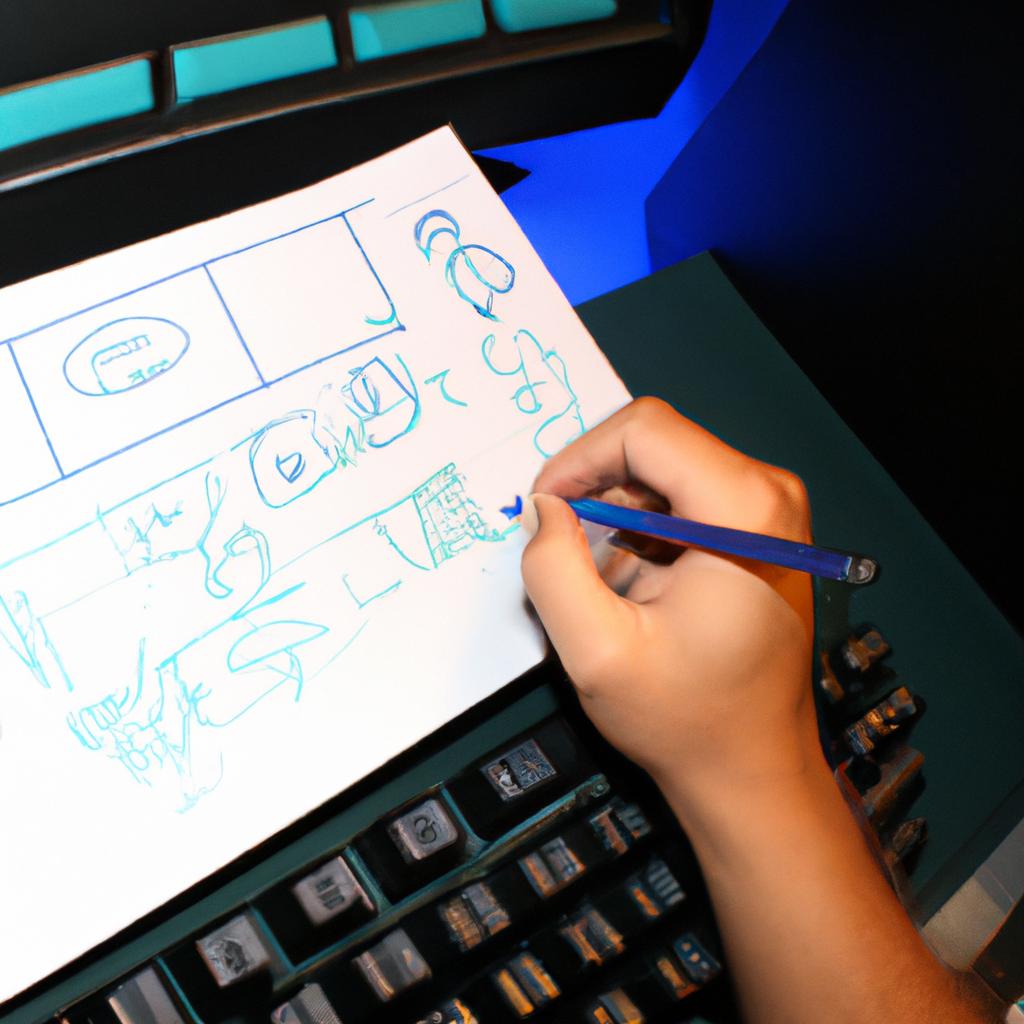
Comments are closed.